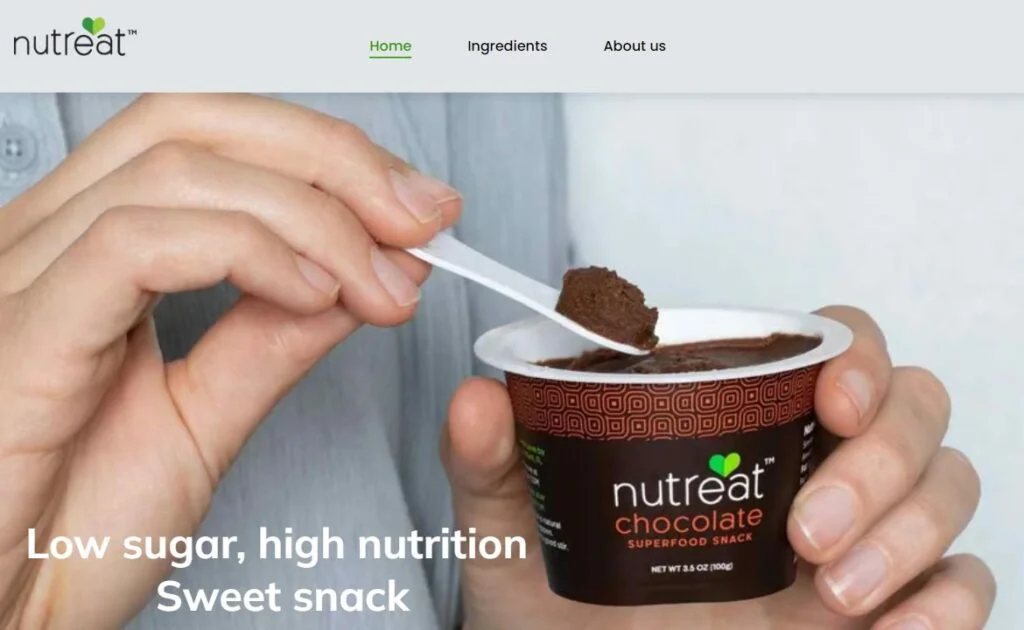- Why SEO is Important for Digital Marketing Strategy in 2024 - 7 January 2024
- How to Create a Blog on Weebly (Tutorial for Beginners, 2024) - 28 November 2023
- 29 Best Jimdo Website Examples For Design Inspiration in 2024 - 24 November 2023
Table of Contents
Hostinger Website Builder and Zyro website builders are owned by the Hostinger company. Both website builders provide almost the same functionality. However, the interface for managing sites (connecting domains & emails, managing subscriptions) is a bit different. The pricing plans are also different.
We highlight the major differences between Zyro and Hostinger Website Builder in this review.
Is Zyro free with Hostinger?
It is worth mentioning that Zyro and Hostinger Website Builder are separate products but have the same functionality and are the products of Hostinger.
Compare Pricing & Features to Competitors
| Website Builder Features | Hostinger Builder | Wix (Business Basic) | Squarespace (Business) | Weebly (Personal) |
| Intuitive Drag-and-Drop Editor | Yes | Yes | Yes | Yes |
| Hosting Freedom | Yes | No | No | No |
| Number of Sites per Account | 100 | 1 | 1 | 1 |
| Mobile-Friendly Templates | 140+ | 800+ | 110+ | 60+ |
| Free Domain & SSL | Yes | Yes | Yes | Yes |
| Free Email Accounts | Yes | No | No | No |
| Storage Space | 100 GB | 20 GB | Unlimited | Unlimited |
| Bandwidth | Unmetered | Unlimited | Unlimited | Unlimited |
| How Many Products | 500 Products | Unlimited | Unlimited | Unlimited |
| 24/7 Support | Yes | Yes | Yes | No |
| Introductory Discounts | Up to 75% | No | No | No |
| Pricing | $8.99/month | $17/month | $23/month | $10/month |
Ease of Use
After testing Hostinger Website Builder and Zyro for about 15 hours, I can say that they are pretty easy to use, even for beginners. There is a quick start guide and different checklists to help you publish the site.
How easy is it to publish a website with Zyro?
Fairly easy. When you sign up and choose the template, you get to “Home,” where you can manage your subscriptions, domains, emails, and sites. Overall, you have to complete six steps: press on each step to receive guidance. On the same page, you can find answers to FAQs.
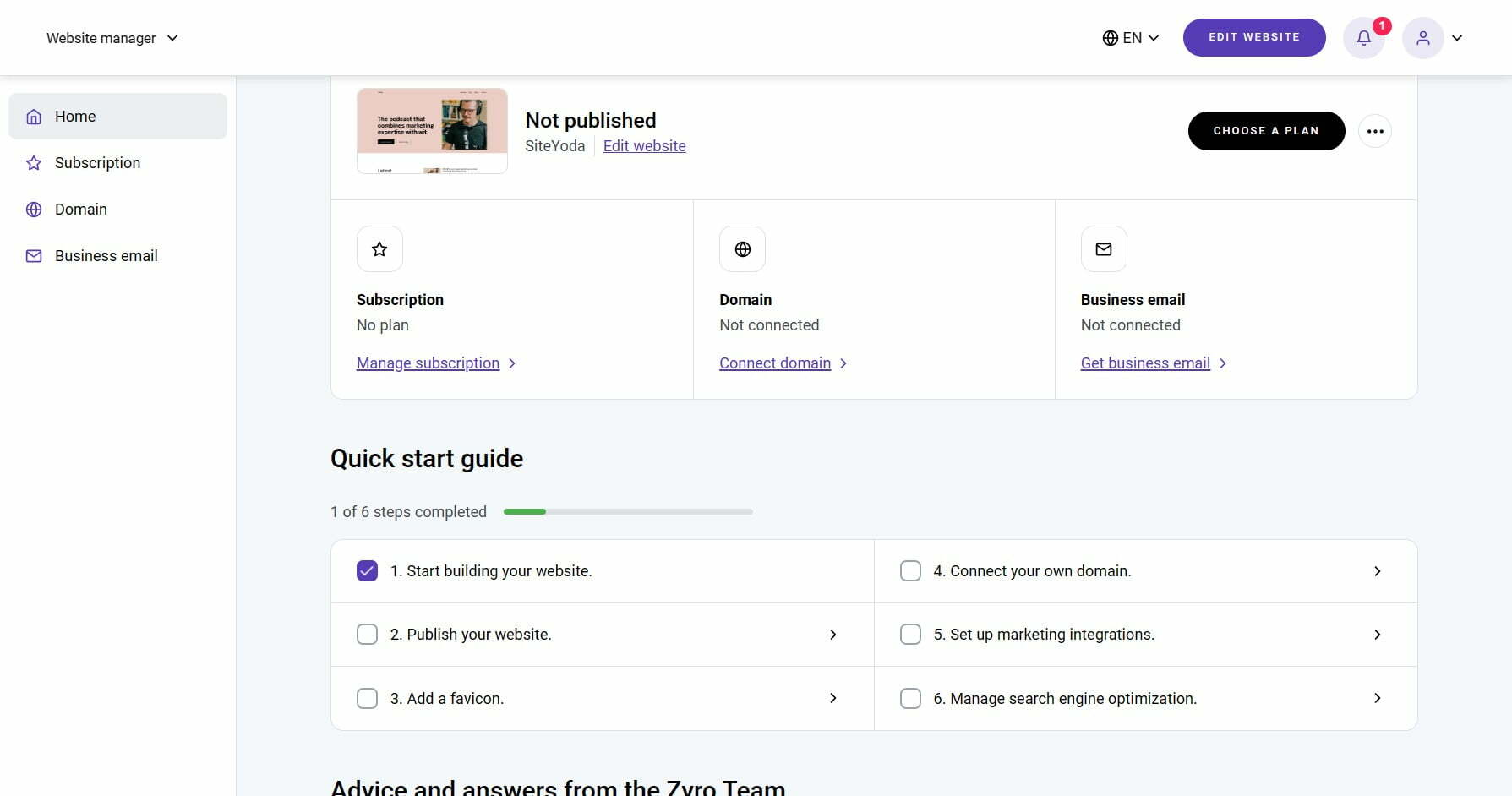
However, the setup interface is different with Hostinger Website Builder. To connect a website:
- Go to “Websites.”
- Click “Create or migrate a website.”
- Choose the website type.
- Pick between creating and migrating the site.
- Select Hostinger Website Builder
- Enter your domain
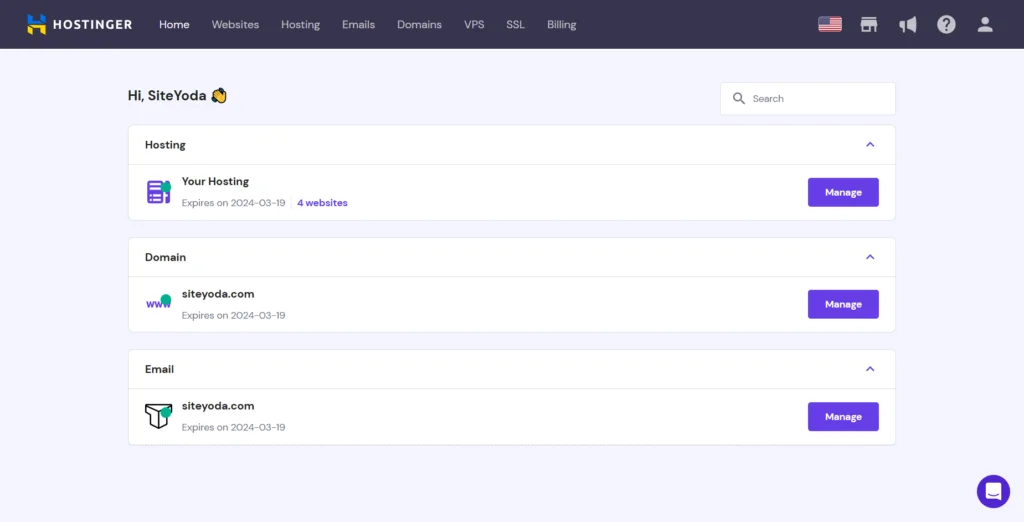
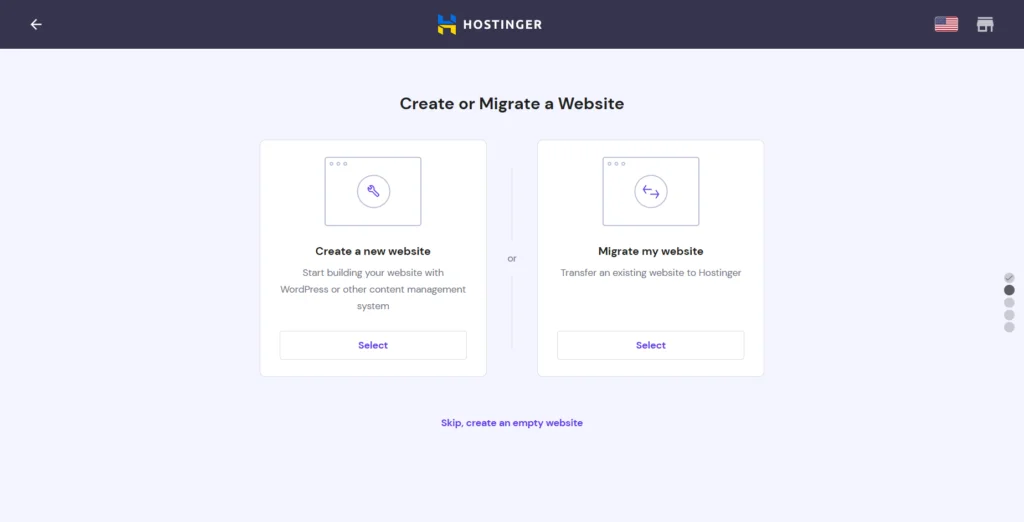
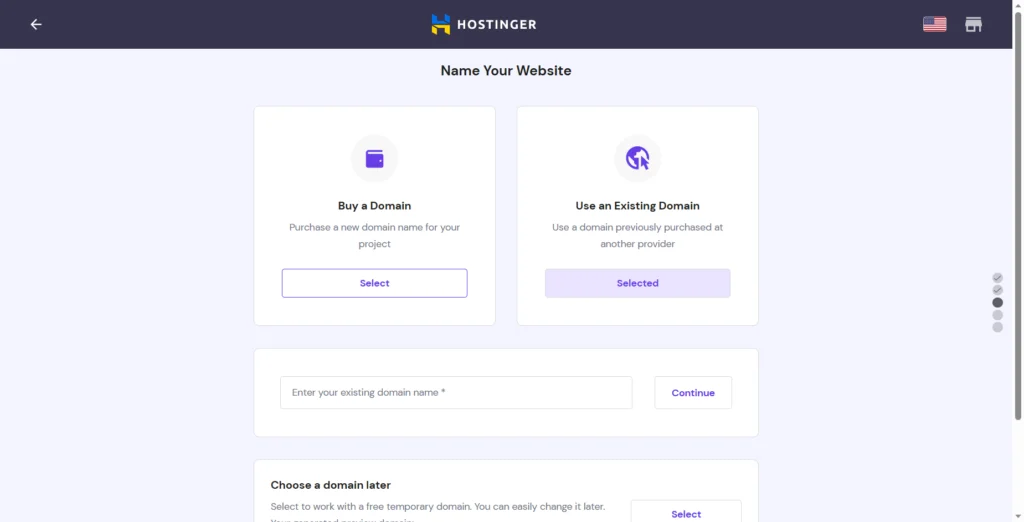
If you want to administer your site, you should click “Manage” next to a specific website.
How easy is it to design a website with Hostinger Builder or Zyro?
It depends. If you do not need to make global changes, for example, just edit the text, colors, and fonts, you can go live in a couple of hours.
The builders come with an intuitive drag-and-drop editor. You can move the elements around and create an attractive website without writing a single line of code.
Tip: If you cannot find any feature, locate the search icon on the bottom left of the bar. Here, you will see most of the features of Hostinger Website Builder or Zyro.
Pros
- You can publish and design a website without coding.
- The builder provides a quick start guide and checklists.
- You can duplicate pages, copy sections, and individual elements for faster website building.
- Handy tutorials and FAQs right in the dashboard.
- Can create folders in media galleries.
- There is an autosave feature.
Cons
- Managing sites with lots of pages can become complex.
- The autosave feature can miss some steps.
Design
Hostinger Website Builder and Zyro have 140+ mobile-friendly templates, which can be customized without any code. The templates are modern and pleasant-looking, and designers can control fonts, colors, alignments, spacing, line height, animations, and many more.
How customizable is website design?
For further customization, you can upload fonts and embed custom CSS, JS, or HTML. The feature that I really like is “Website Styles,” which shows which design patterns were used on the template (the palette icon).
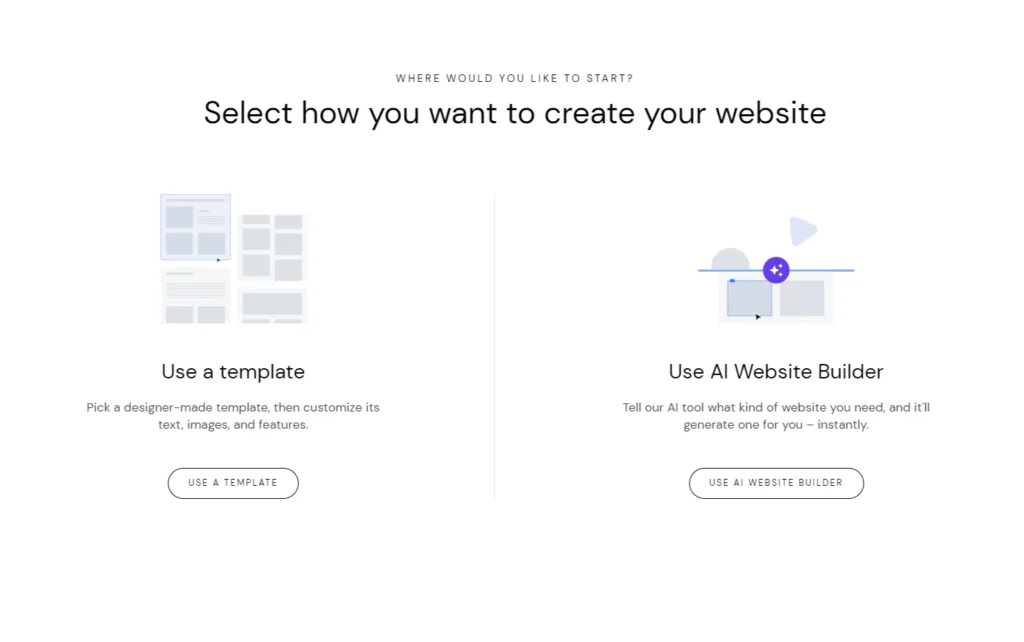
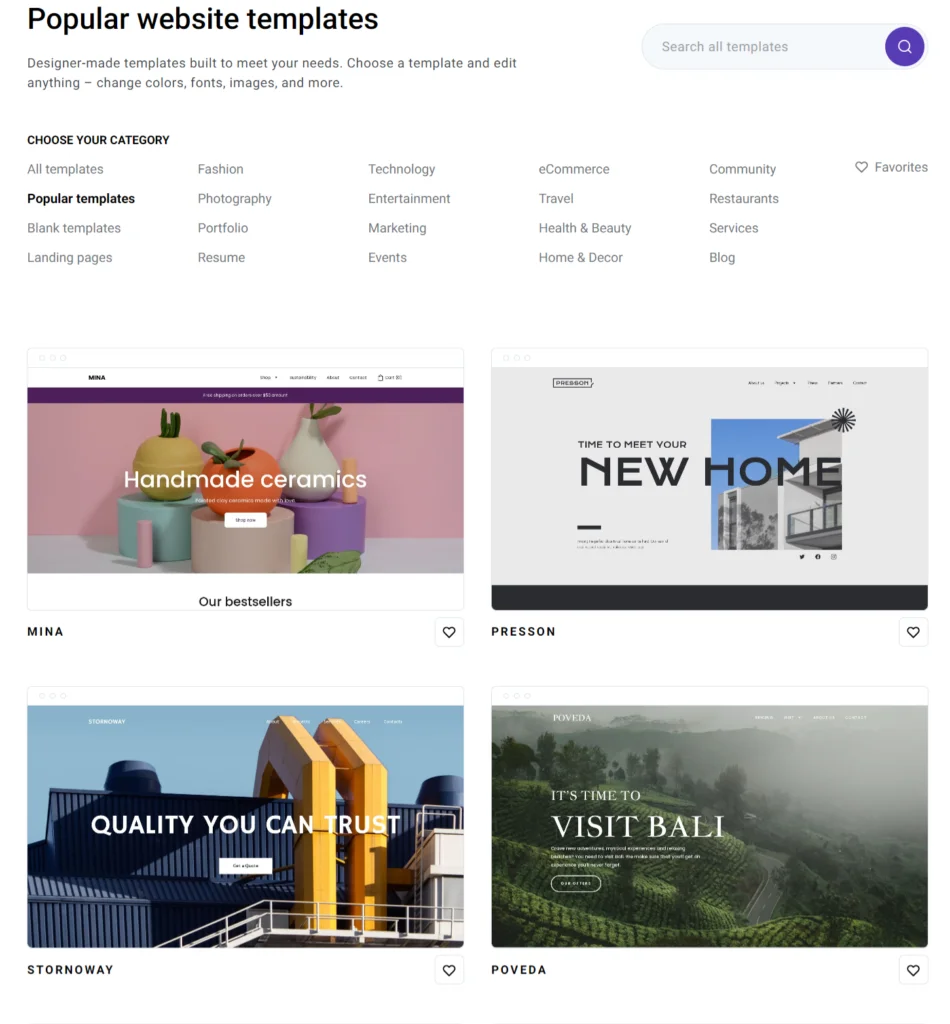
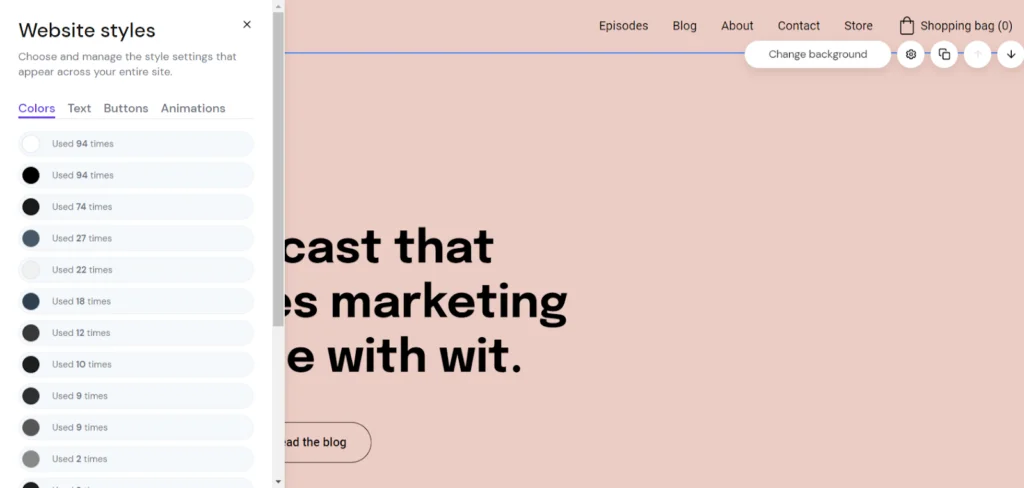
On the image above, we can see all the colors used on the template. For example, you replace the white color, and it changes in all 94 cases. Alternatively, you can use the drag-and-drop editor to change colors one by one.
Caution: When you change the font type or size, make sure to preview it on mobile devices. The same goes for other website elements because design modifications can cause unexpected results leading to mobile usability issues.
Pros
- Just drag and drop website elements.
- Websites can be designed by non-coders.
- You can upload custom fonts and code.
- Cool “Website Styles” section to bulk edit design patterns for buttons, text, colors, and animations.
Cons
- Overreliance on third-party solutions. You have to use third-party solutions for accordions, reviews, comments, etc.
- When adding custom CSS, the style changes do not reflect in the Zyro editor, and you have to preview the site. Remember WordPress “Customize” section, which is really handy.
- After changing the template, you have to recreate everything. The same as Wix.
Artificial Design Intelligence and AI Tools
Signing up for Hostinger Website Builder, you have three ways to create a website:
- Choose a ready template.
- Build from scratch.
- Use the AI website generator.
How advanced are the Zyro and Hostinger AI builders?
It is not so advanced but can shorten the website creation process. The builder will ask you for the brand name, website type (choose from the predefined options), and a short description.
What type of website do you want? Try to be precise because the design generated by AI will reflect the industry or business type you have chosen. Some website types may not be available, so be more general in such cases (think of categories or related subjects).
Now, you can see a couple of website versions. Choose one of them, hit the regenerate button, or give it another shot with different inputs.
AI tools
The most useful tools are Logo Maker and AI Heatmaps.
Logo Maker gives you several options that you can choose from and customize with a convenient editor. In the editor, you can change icons, fonts, plus colors and then download the logo for free.
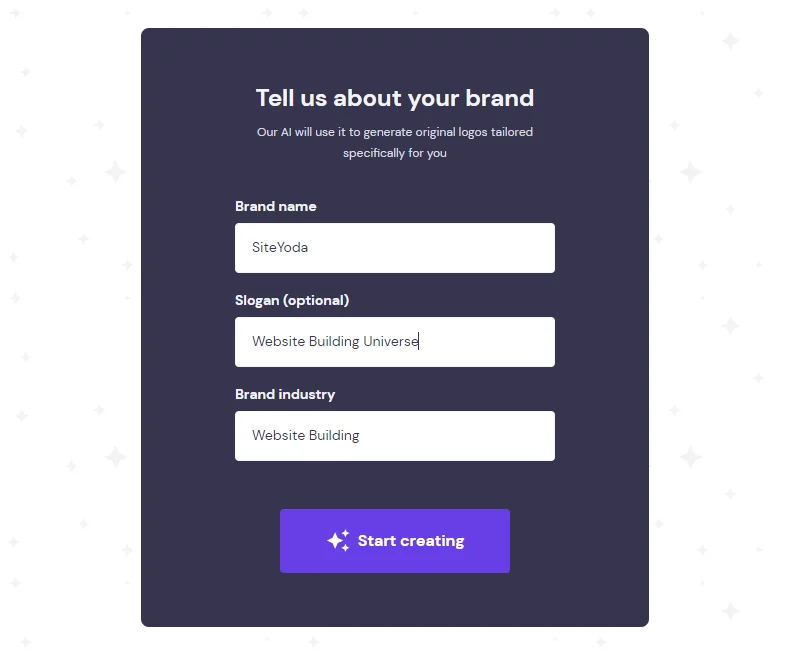
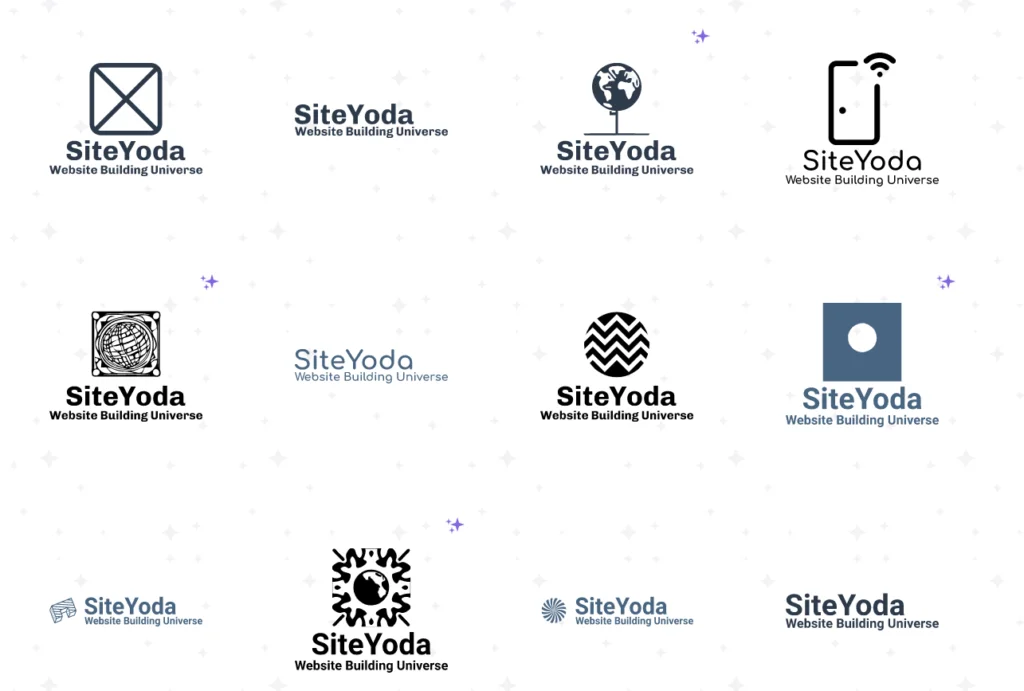
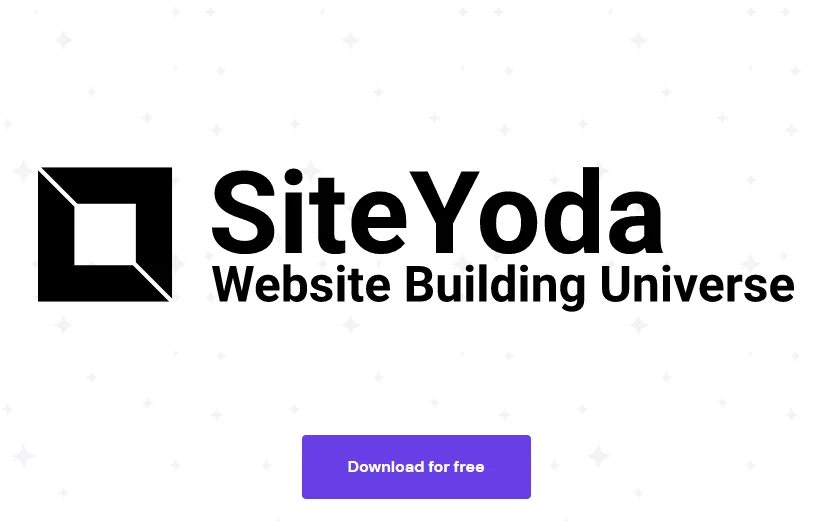
Other Tools that are not so helpful:
- AI Writer.
- AI Blog Title Generator.
- AI Slogan Generator.
- AI Business Name Generator.
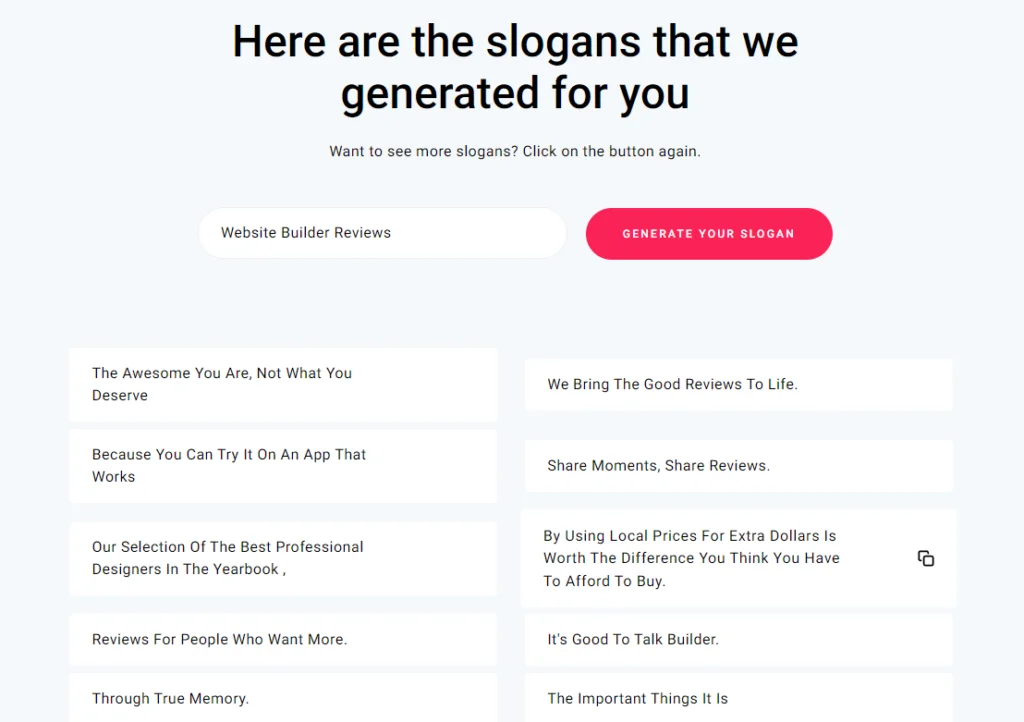
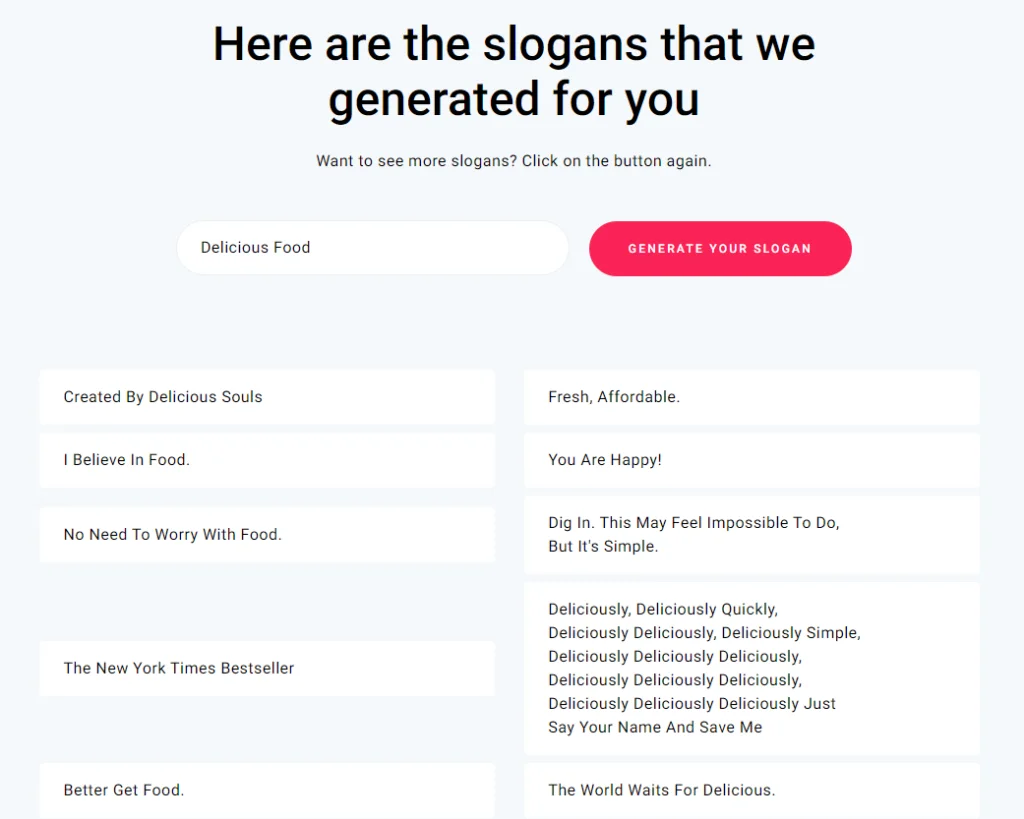
You can find numerous better alternatives for free, and I am not even meaning ChatGPT.
Pricing
In spite of being owned by the same company, Hostinger Website Builder and Zyro have different pricing packages.
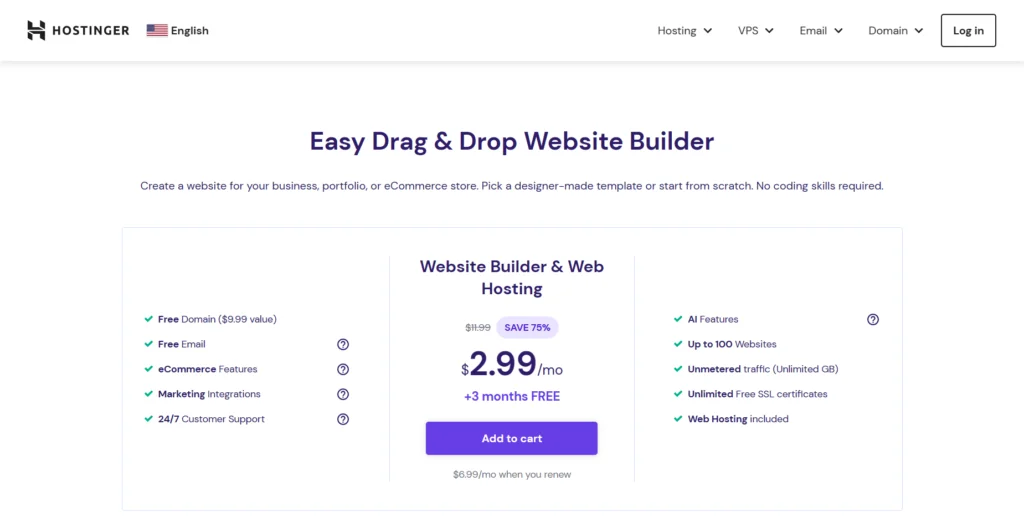
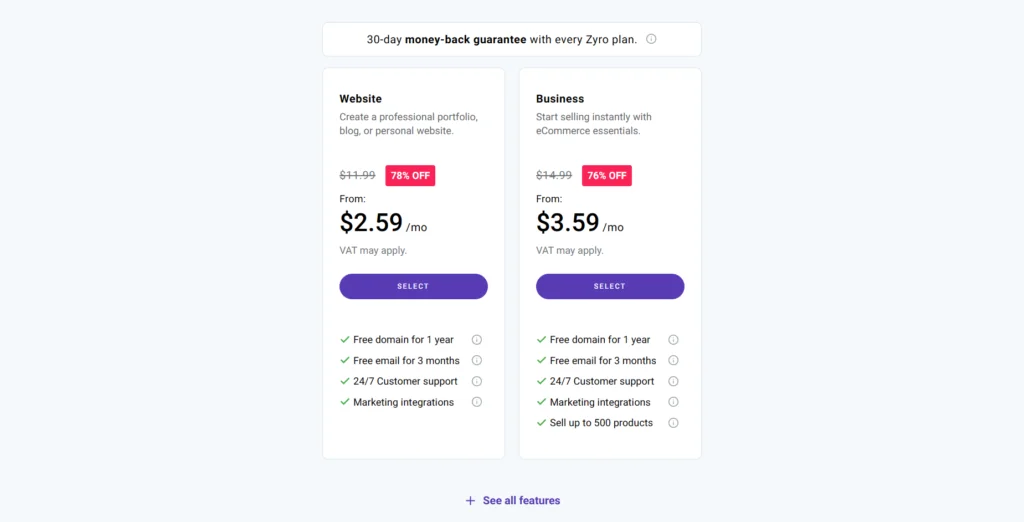
The first pricing plan is for creating blogs on Zyro as well as business websites and portfolios, while the second contains the ecommerce functionality.
Hostinger Website Builder offers one plan which combines general website-building features and an ecommerce toolkit.
Both builders provide a 30-day money-back guarantee. However, Zyro allows you to try out the website builder.
Tip: Hostinger Website Builder is much better in terms of scalability and performance. Try Zyro and ride with Hostinger.
Hostinger Website Builder vs. Wix, Squarespace, and Weebly
| Website Builder Features | Hostinger Builder | Wix (Business Basic) | Squarespace (Business) | Weebly (Personal) |
| Intuitive Drag-and-Drop Editor | Yes | Yes | Yes | Yes |
| Hosting Freedom | Yes | No | No | No |
| Number of Sites per Account | 100 | 1 | 1 | 1 |
| Mobile-Friendly Templates | 140+ | 800+ | 110+ | 60+ |
| Free Domain & SSL | Yes | Yes | Yes | Yes |
| Free Email Accounts | Yes | No | No | No |
| Storage Space | 100 GB | 20 GB | Unlimited | Unlimited |
| Bandwidth | Unmetered | Unlimited | Unlimited | Unlimited |
| How Many Products | 500 Products | Unlimited | Unlimited | Unlimited |
| 24/7 Support | Yes | Yes | Yes | No |
| Introductory Discounts | Up to 75% | No | No | No |
| Pricing | $8.99/month | $17/month | $23/month | $10/month |
Pros
- Value for money with several freebies and unlimited features.
- Up to 75% introductory discounts.
- Annual Discounts.
- 30-day money-back guarantee.
Cons
- Cannot publish a website for free on a subdomain like with Wix, Weebly, or Webflow.
- No free trial for Hostinger Website Builder.
Speed
Hostinger Website Builder and Zyro have speed-optimized templates. However, website speed is a complex variable and is influenced by many factors. The three major ones are the following:
- Website Theme.
- Hosting.
- Media (images, videos).
Tip: There are over 140+ themes in the Zyro template gallery or roughly 5-15 in each category. Make sure you choose one of the best and filter out the worst-performing ones. Try to balance between the look and loading speed. Tools that can help in testing themes: Google Page Speed Insights, GTmetrix, and Pingdom.
Remember that you can start with a clean and fast-loading website, but after adding different widgets and elements, it can become as fast as a snail.
Pros
- Hostinger is a reliable hosting provider, offering decent loading speed in the industry.
- You can scale any time you want while choosing between shared or cloud hosting. The second will be much faster. Remember that when building on Wix or Squarespace, you do not have this freedom.
- Images are lazy-loaded, responsive, and served in next-generation formats (AVIF, WebP).
Cons
- You cannot control or optimize the theme code.
Support
Hostinger Website Builder and Zyro support are powered by Intercom, which is a company specializing in customer service. Once you are a customer, you can get help via 24/7 live chat. The customer agents are pretty helpful and friendly.
Before subscribing to its services, you can get help via email, and they typically reply within one business day.
Pros
- 24/7 live chat, and it is right in the website editor, which is super helpful.
- Prompt and helpful responses.
- Extensive knowledge base and tutorials.
Cons
- No phone support.
- No live chat for presales questions.
SEO and Marketing
Even a beginner can do SEO on Zyro You can rank on search engines. Optimize the following for the best SEO practices:
- Title tags.
- Meta descriptions.
- Headings (h1-h6).
- Alt texts.
- URLs.
- Links
- Site or page visibility.
First, set up the sitewide SEO configuration by pressing the gear icon in the left sidebar => choose SEO. Here are the 5 steps:
- Site or Business Name.
- Language.
- Describe your business.
- Choose the keywords.
- Check the generated content.
Note: The title and meta description are generated for your homepage when setting up the sitewide SEO configuration.
If you struggle with writing titles and meta descriptions for specific pages:
- Go to the “Pages and Navigation” tab in the Zyro or Hostinger Builder editor
- “Settings” next to the wanted page => SEO
- Write one or two sentences describing the page
- Choose the best 3 keywords.
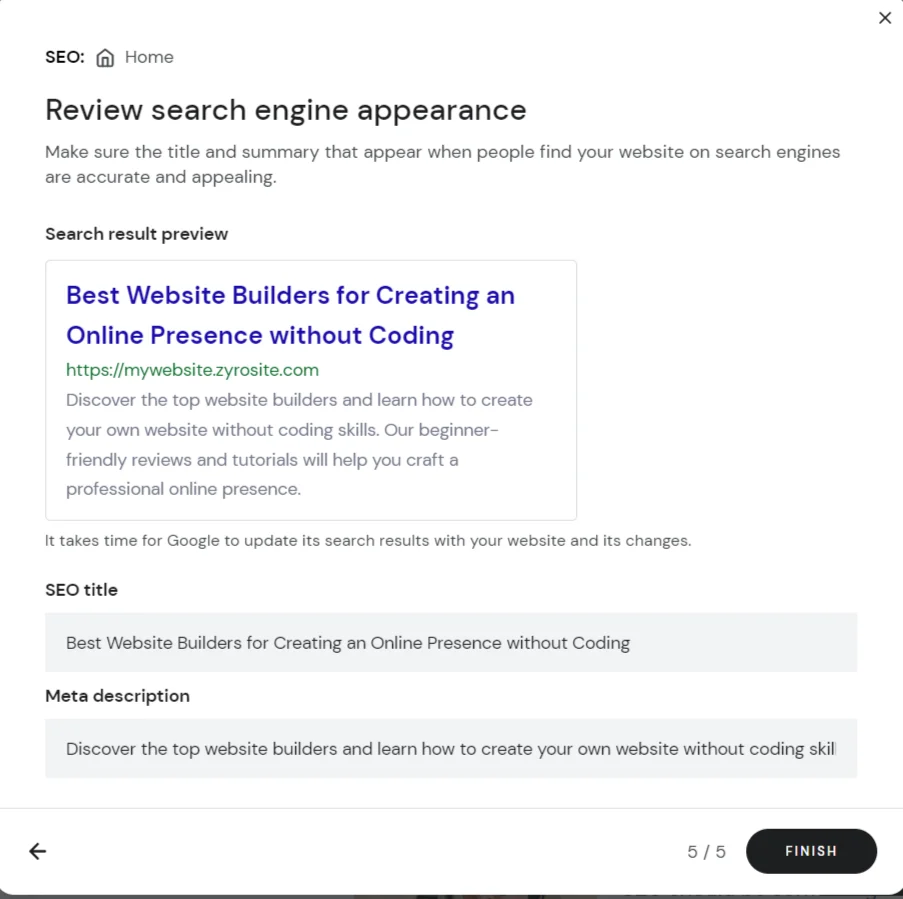
Congratulations, you have generated the title and meta description for this page.
More details about SEO: Zyro and Hostinger Website Builder SEO guide
Marketing Features
- You can access several built-in popular marketing integrations, such as Google Analytics, Google Adsense, and Facebook Pixel. If you cannot find yours, go to the vendor site => get the code => paste it into the builder. All you need is to paste the code.
- Easily build subscription and contact forms to grow and engage your audience.
- Measure your marketing performance by monitoring your form and website analytics. The gear icon => “Analytics” or “Form submissions.”
Pros
- Easily connect marketing integrations to Hostinger Website Builder.
- You can create a table of contents on Zyro without code or third-party plugins as well as dropdown menus.
- Mobile-friendly themes and fast loading times.
- You can fully control On-page optimization.
- Title and meta description generators (not superb, but can work).
Cons
- Overreliance on third-party solutions. You have to use third-party solutions for accordions, reviews, comments, etc. This decreases the freedom when trying to create compelling and unique content.
- No control over some technical SEO aspects (not a problem for beginners).
Ecommerce Features
Even a beginner can quickly set up a decent online store. You will not be overwhelmed. A couple of words about how to do it.
Connect ecommerce to Hostinger Website Builder
To have an ecommerce store on Zyro, you should first add the ecommerce functionality. After choosing the template and going to the website editor, you will see the cart icon on the left bar. Press on it and click “Add Store.”
Now at the header, you will see the “Online Store” link. In the navigation, now appear “Store” & “Shopping Bag.” Hostinger Website Builder will also give several sample products, which you can delete in the Store Manager: press “Online Store” or “Manage Products.”
How to add products to the Zyro ecommerce shop?
After connecting the shop to our template, we should go to the Store Manager (“Online Store”) to manage it. Two steps left: give the name to the store and choose the currency and country. You will see the following dashboard:
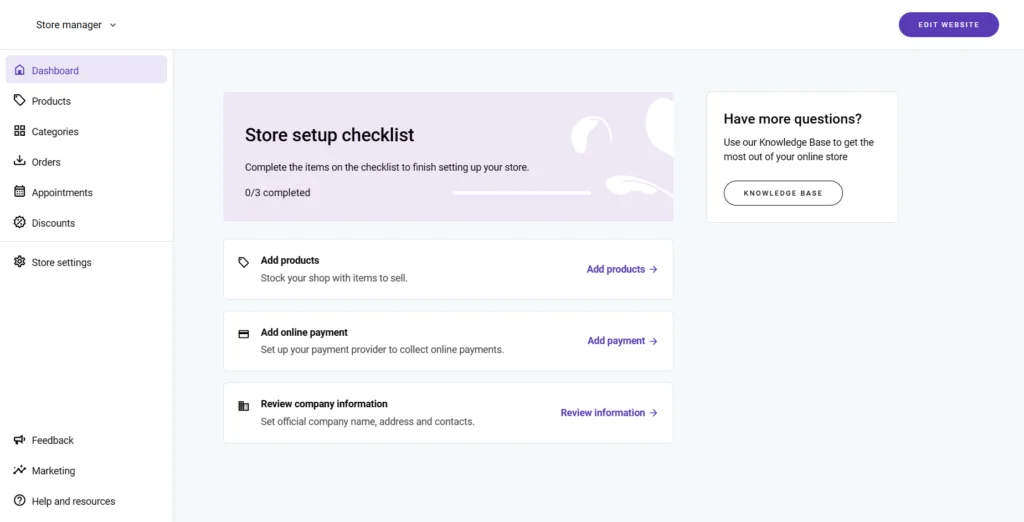
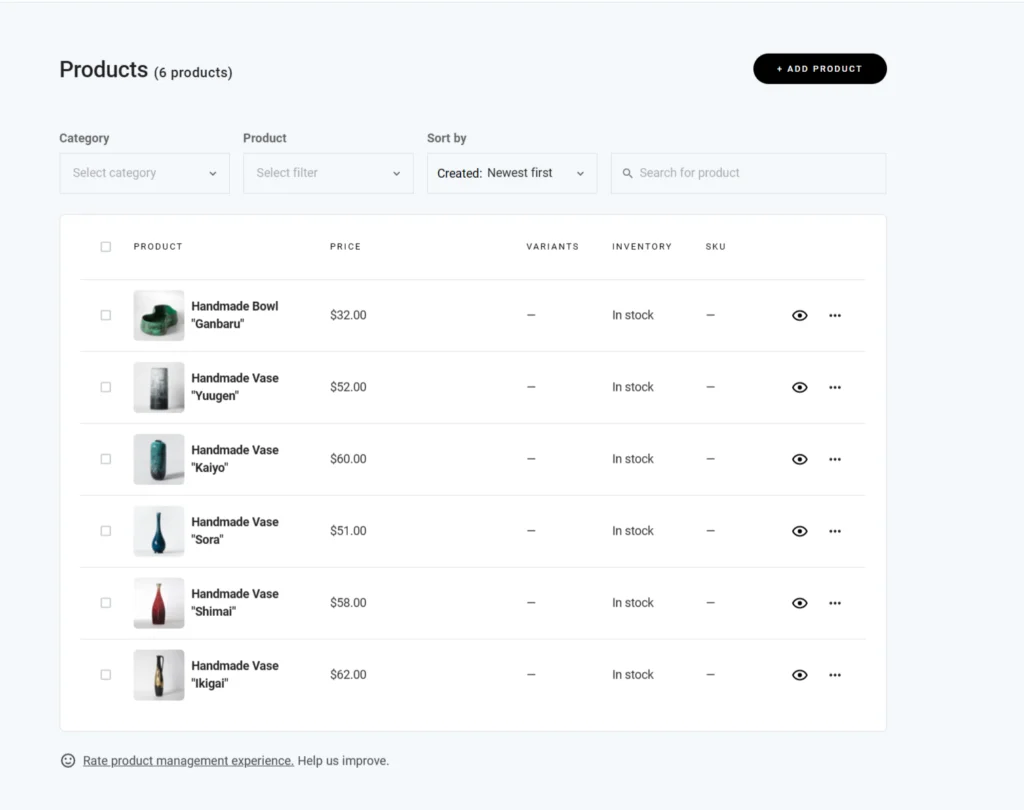
If you are a newbie in website building, there is a 3-step checklist:
- Add your product.
- Connect Payment.
- Fill in Company Information.
Plus, you can press on the live chat icon to get support or browse the knowledge base.
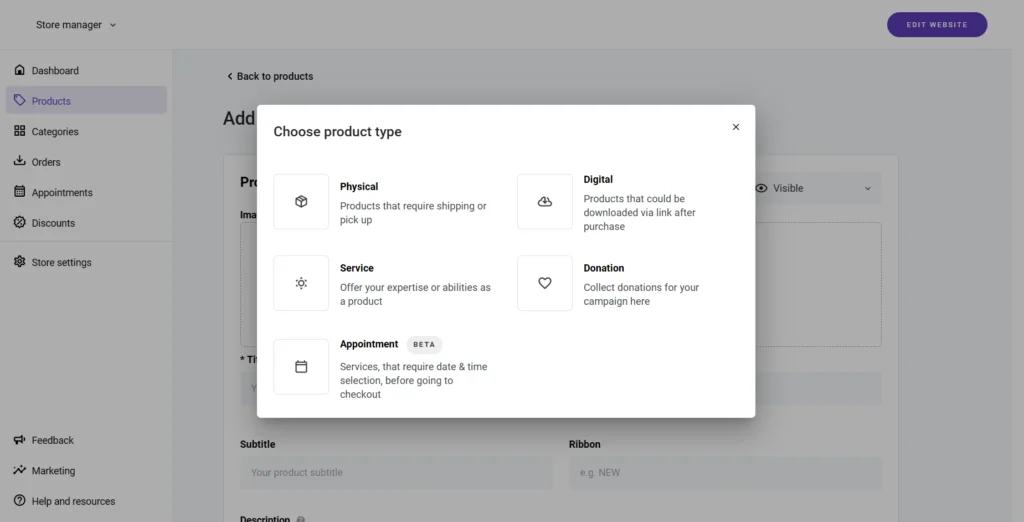
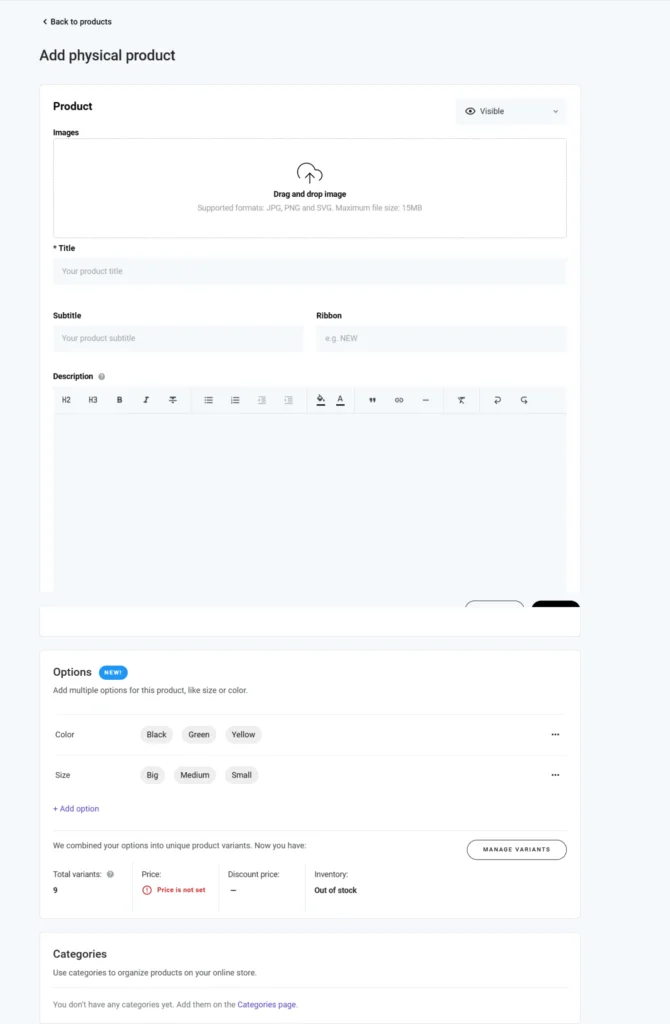
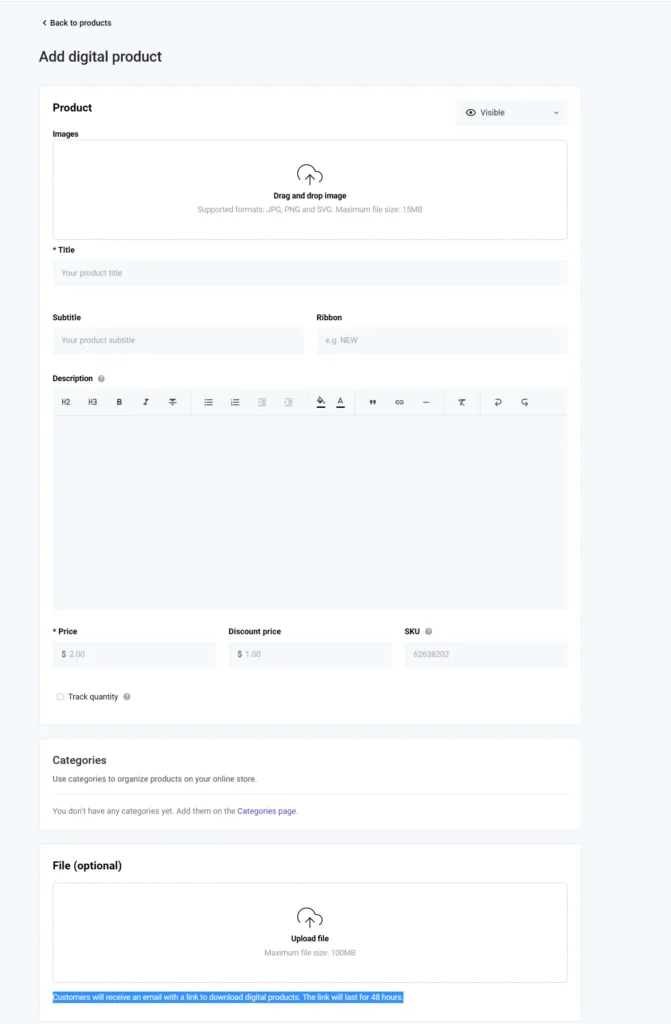
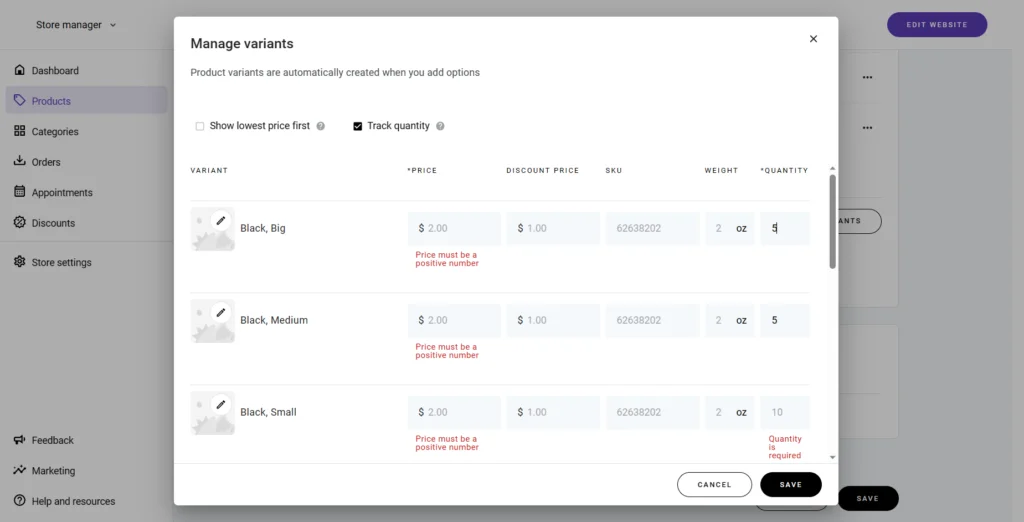
You can choose between 5 types of products to sell:
- Physical.
- Digital.
- Services.
- Donation.
- Appointment.
While adding the product, you can create product variations (size, color), discounted prices, and the SKU identifier and specify the quantity for inventory tracking. You can skip creating categories when having a small number of products.
Tip: Are you lost and do not know how to finish the store setup? Go to “Store Settings” and use items there as a checklist. There you can create shipping rules, customize checkout, control email notifications, etc.
I do not see the products I have added. What should I do?
- Go from “Store Manager” to “Website Manager.”
- Choose where you want to add your products on the site. Hover on the section under which you want to do so, and press “Add Section” => “Online Store.”
- Pick between “Product List” and “Single Product.” The single product option is good for individual product pages.
- You can select the category of products to be displayed as well as the order by pressing “Edit section.”
- There are several other settings for style, layout, and pagination.
Pros
- You can sell different types of goods.
- Condition-based discounts and shipping.
- Product variations and simple product inventory tracking.
- There is a handy product search and filters in Store Manager.
- Supports Stripe and PayPal
Cons
- You can sell up to 500 products.
- You cannot customize the checkout however you want. Limited options are available.
- You have to edit product prices manually after changing the currency.
- The Taxes module is in beta and does not work on 100%.
Best Zyro Alternatives
- Squarespace distinguishes itself with high-quality, customizable templates and a strong focus on niche markets, supported by dozens of integrations. However, its higher cost, some customization limitations, and potential speed issues are factors to consider.
- Shopify is an ecommerce platform with a vast array of apps for business operations, over 100 payment gateways, and comprehensive multi-currency support, making it ideal for international sales.
- Wix offers a comprehensive suite of design options with over 800 templates and an AI-powered website builder, complemented by a robust app market, making it a sound choice for any industry.
- WordPress.org is a free, open-source platform offering unparalleled customization through its vast ecosystem of plugins and themes, ideal for those seeking full control over their website.
- Webflow is a sophisticated platform that caters to developers and designers with its comprehensive learning resources, vibrant community, and developer-friendly features.
- Weebly stands out for its free store option on a subdomain, making it an accessible platform for testing business ideas or starting an online shop with minimal upfront investment.
Read more: Zyro alternatives
FAQ
Is Zyro free with Hostinger?
It is worth mentioning that Zyro and Hostinger Website Builder are separate products but have the same functionality and are the products of Hostinger.