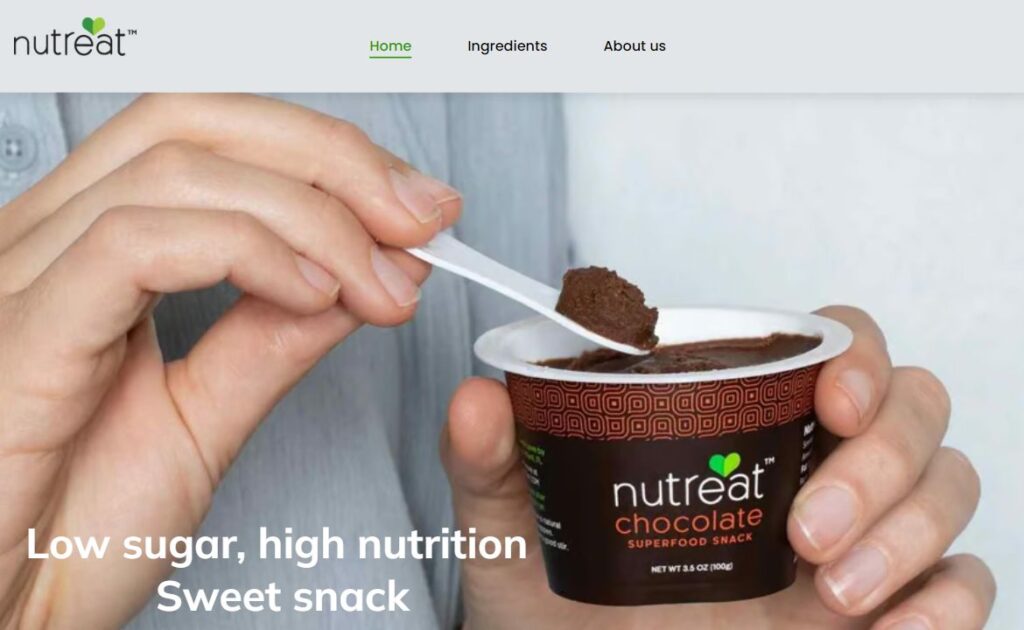- Why SEO is Important for Digital Marketing Strategy in 2024 - 7 January 2024
- How to Create a Blog on Weebly (Tutorial for Beginners, 2024) - 28 November 2023
- 29 Best Jimdo Website Examples For Design Inspiration in 2024 - 24 November 2023
Table of Contents
Note: Zyro & Hostinger Website Builder are the same in terms of functionality. We will use both names interchangeably in this article.
Search engine optimization still remains one of the best ways to drive traffic to your website in 2023, whether you have a blog, a business site, or an online store. Before digging into SEO optimization on Zyro, let’s answer some frequently asked questions.
Zyro & Hostinger Website Builder SEO FAQ
What is SEO?
SEO does have to be technical, difficult, and daunting today. The best advice is to create comprehensive content, understand your users, and focus on developing your business. Yes, there is technical SEO, but most website builders handle it for you.
Are Zyro and Hostinger Website Builder SEO-friendly? Are they good for SEO?
Do Zyro and Hostinger Website Builder have mobile-friendly templates?
Can a beginner do SEO on Hostinger Website Builder and Zyro?
Insights: Did you know that Google uses over 200 ranking factors to rank sites? Do not worry, in reality, you should focus on 10-15 major factors.
Hostinger SEO Features
You can optimize the following on Zyro + best practices for each:
- Title tags should summarize the page and contain the main keywords. Keep them up to 60 characters, unique, and engaging.
- Meta descriptions should describe the page and contain the main keywords. Keep them up to 150 characters, unique, and engaging.
- Headings (h1-h6) should contain the main keywords and be up to 70 characters.
- Alt text should naturally describe the image. Avoid stuffing your images with keywords.
- URLs should be human-readable and contain some of the main keywords.
- Link anchors should explain the page you are linking to and contain some of the main keywords.
- Link “nofollow” attribute. Make the link “nofollow” if you do not trust the linked site or the link is sponsored.
- Table of contents on Zyro allow to make the long-form content more navigable, enhancing the user experience.
Sitewide SEO Configuration
Start by configuring the global SEO settings of Zyro in the editor.
How to do it?
Press the gear icon in the left sidebar of the editor and choose SEO. Go through the following steps:
- Site or Business Name.
- Language.
- Describe your business.
- Choose the best 3 keywords.
- Check the generated content.
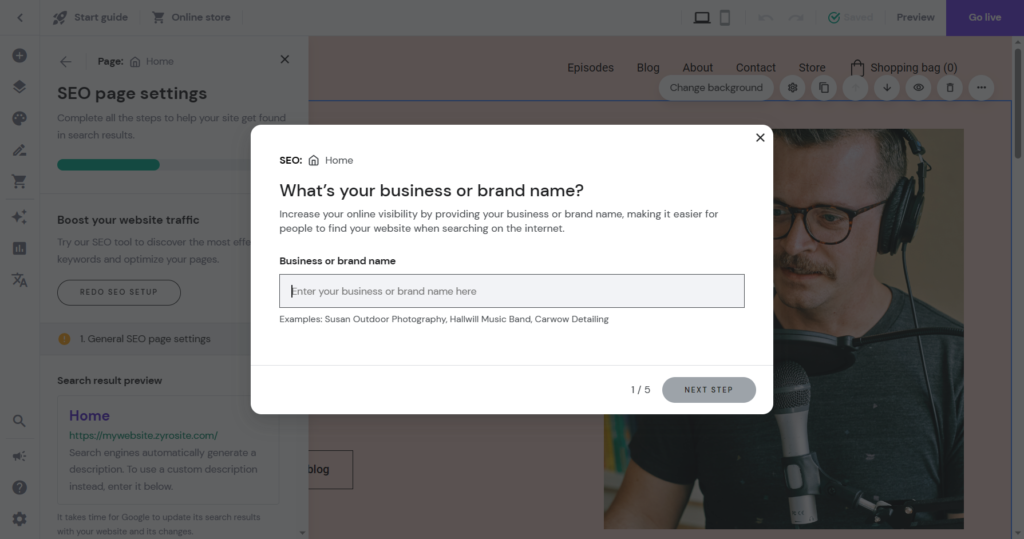
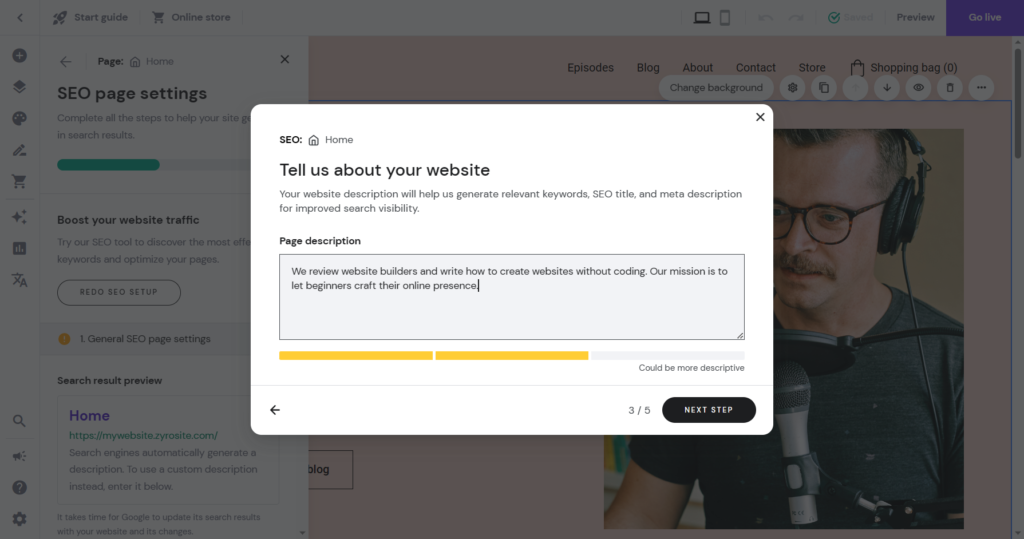
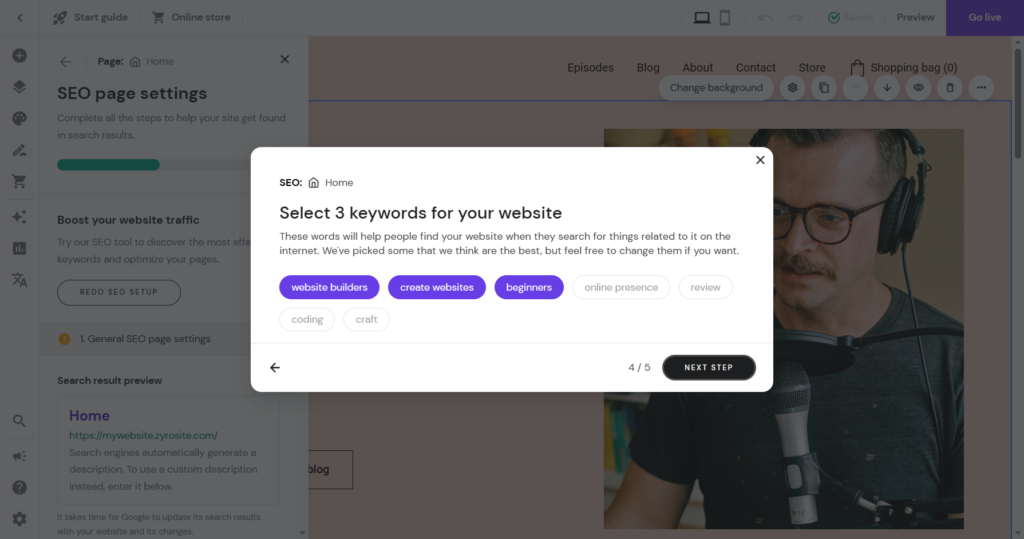
Note: When setting up the sitewide SEO configuration, the title and meta description are generated for your homepage. You should not entirely rely on generated titles and meta descriptions: they are just a starting point.
Titles and Meta Descriptions for Any Page
If you struggle with writing titles and meta descriptions for specific pages, you can auto generate them:
- Go to the “Pages” tab in the Zyro editor.
- Click the “Settings” icon next to the page.
- Write one or two sentences describing the page.
- Choose the best 3 keywords.
- Check the generated content.
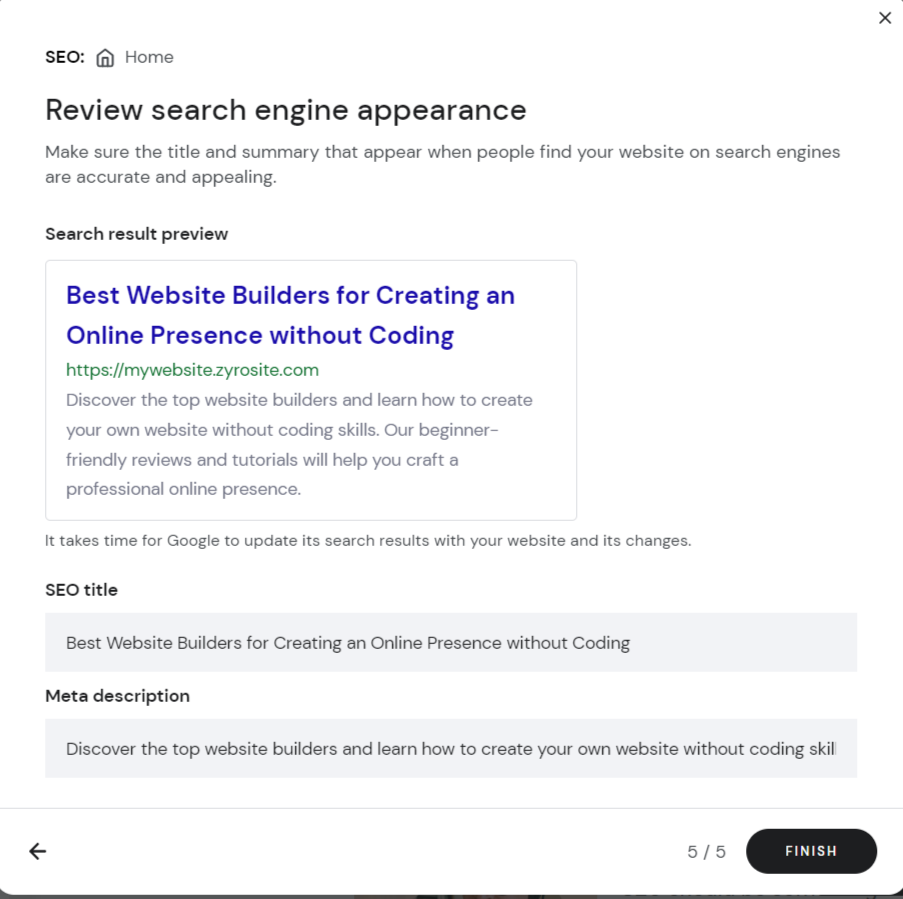
Congratulations, you have generated the title and meta description for this page. You can also manually edit your titles and meta descriptions whenever you want using page SEO settings.
TIP: You can hide the page from search results by checking the “hide page from search results” option at the bottom of “SEO page settings.”
Why Google Search Console is Important for Hostinger SEO
You cannot be serious about doing Hostinger SEO without Google Search Console (GSC) because it provides a huge pool of data on your search performance on Google, such as:
- The keywords people are using to find your pages.
- The number of clicks per page.
- Click-through rates and positions for pages and search queries.
- Locations of visitors.
- Technical SEO issues related to indexing, speed, and search appearance.
Note: You should have a Google account to use Google products
How to Connect Google Search Console to Hostinger Website Builder
Do not worry, it is pretty simple. You just need to go through several steps.
- Go to https://search.google.com/search-console/about.
- Choose the domain verification method. By using this method, you can ensure that all the page variations will be tracked (http, https, www, and non-www). See the image below.
- Return to hPanel, go to “Domains,” press the domain you want to add the TXT DNS record to, click “DNS/Nameservers” and create the TXT record by pasting the code provided by Google. See the images below.
- Return to the Console and check whether it is working.
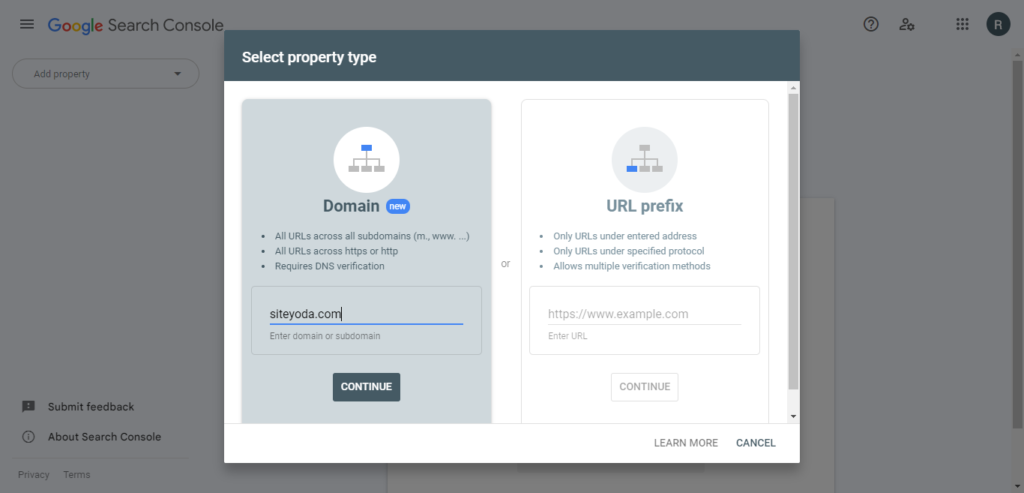
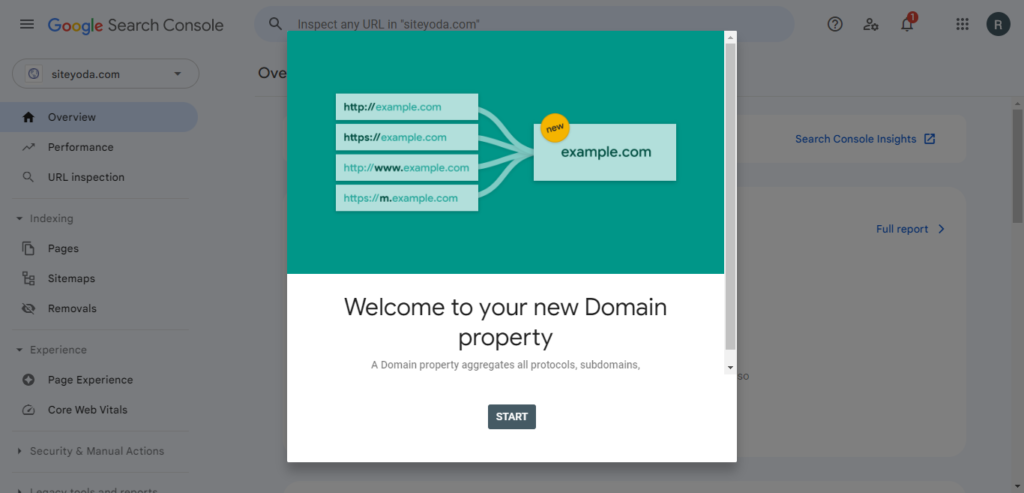
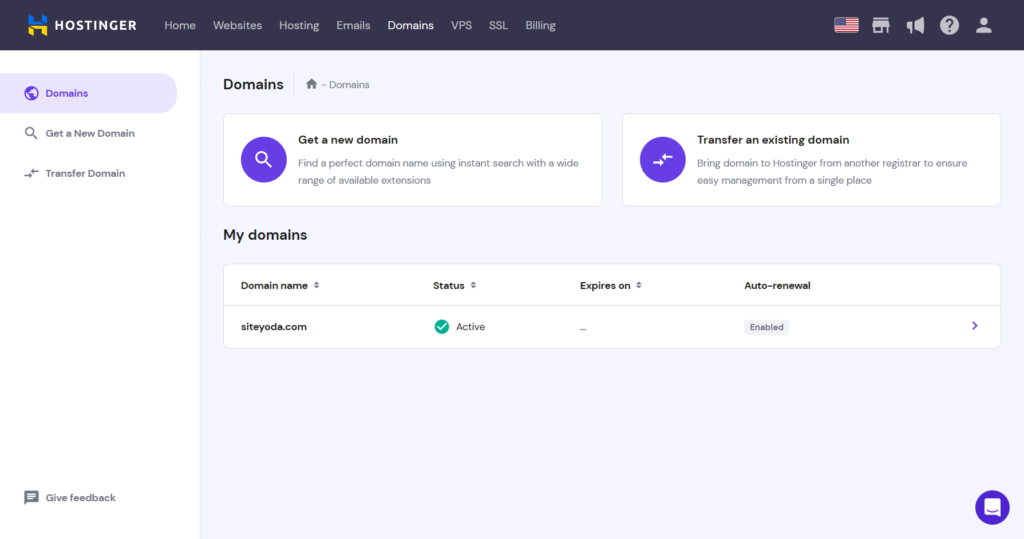

Submit Your Sitemap
Sitemaps help search engines to crawl and understand the site better. You should not miss this step, but how to do it? Do you see the bar on the left of the Search Console?
Note: The interface of Google Search Console may vary slightly by country.
- Find the “Indexing” category.
- Press “Sitemaps.”
- Enter your Zyro sitemap address. It is https://yourdomain.com/sitemap.xml or https://www.yourdomain.com/sitemap.xml. Depending on your domain setup, the URL can contain the “www” prefix.
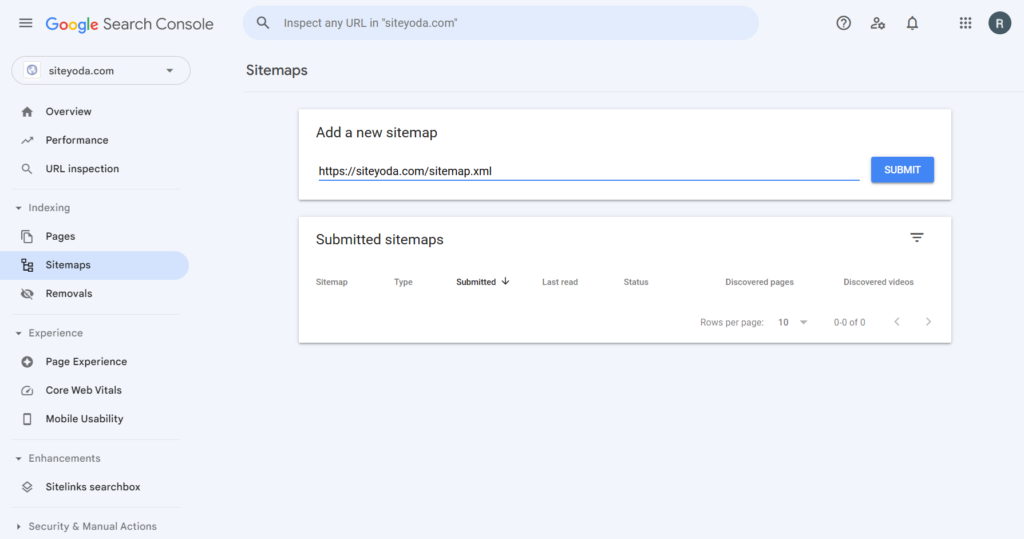
Index Your Pages Faster
What if I say that there is a fast way to index individual pages on your site?
It is not magic but a fact. You will need the “URL Inspection” tool inside Google Search Console. Go to it and paste the URL you want to index asap. If it is already indexed (in search), you will see “URL is on Google.” The coolest part about this tool is that it shows whether the page is mobile-friendly, accessible by spiders, when the last time it was crawled, and many more.
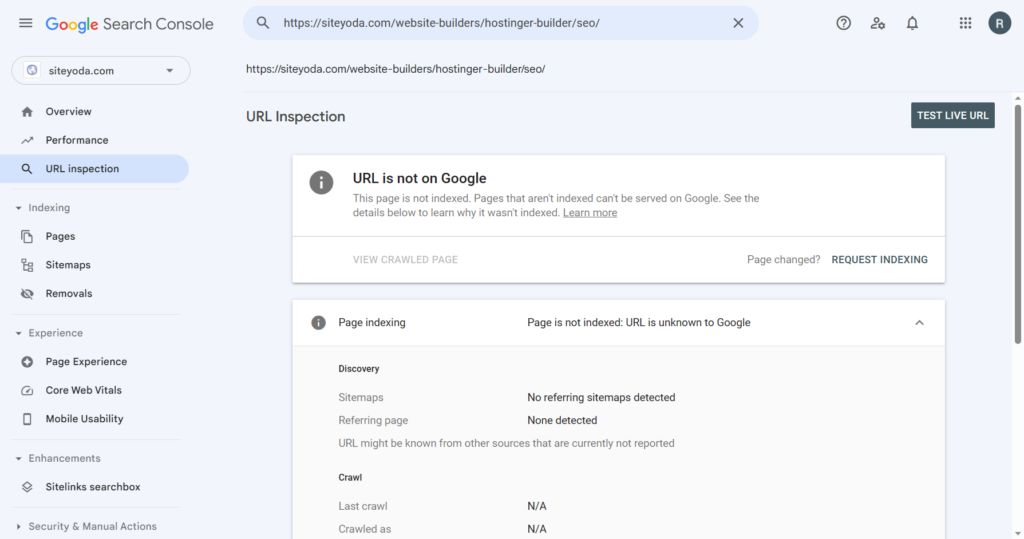
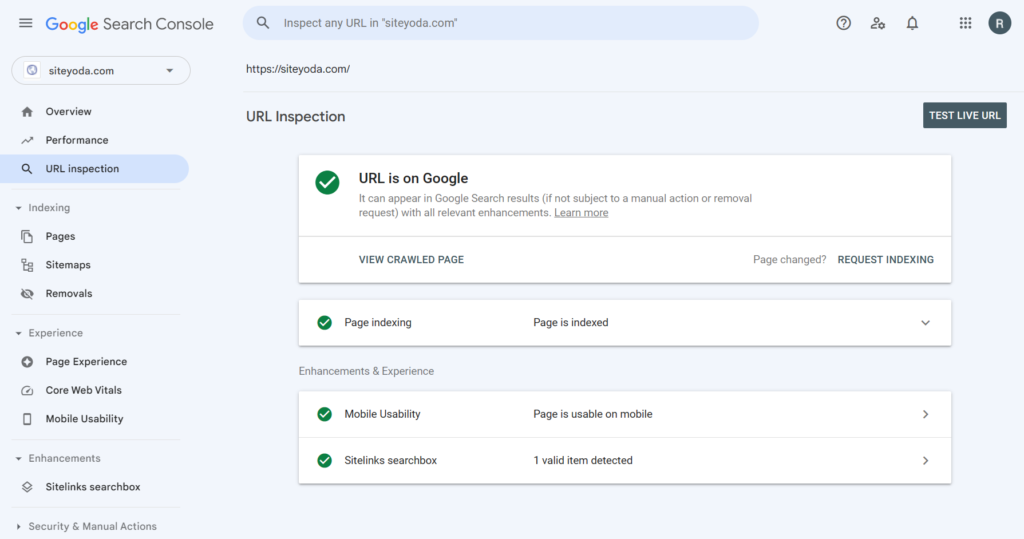
Connect Google Analytics to Hostinger Website Builder
If you want to see all traffic sources, analyze complex visitor behavior, and monitor ad campaigns, you should connect Google Analytics to your Zyro website. Hostinger Website Builder greatly simplifies this process. All you need is to register on the Analytics site and paste the code in the “Integrations” section.
How to Register Google Analytics Account
Again, you should have a Google account.
Go to https://analytics.google.com/analytics/web/ and fill in the following information:
- Account name
- Property name
- Business information
- Accept the Terms of Service
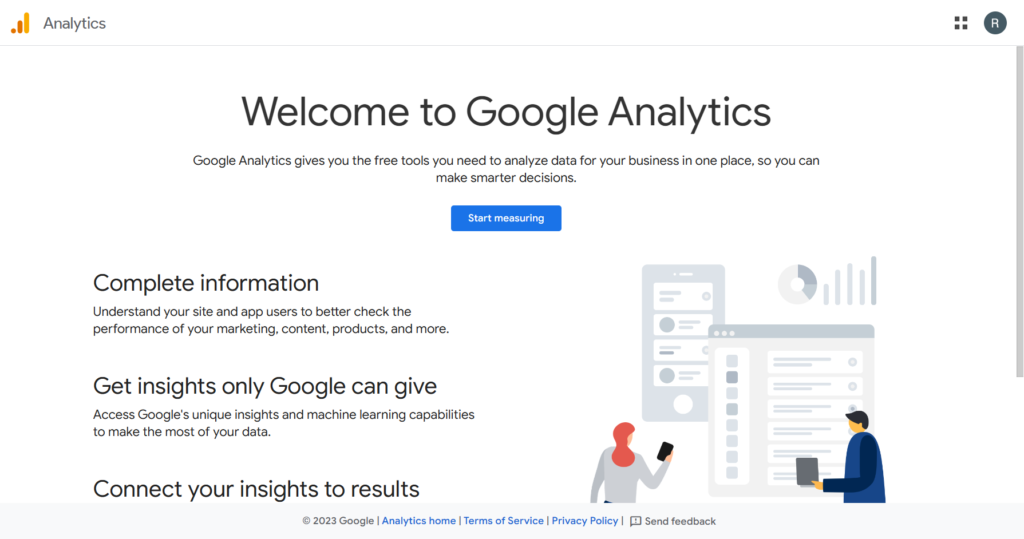
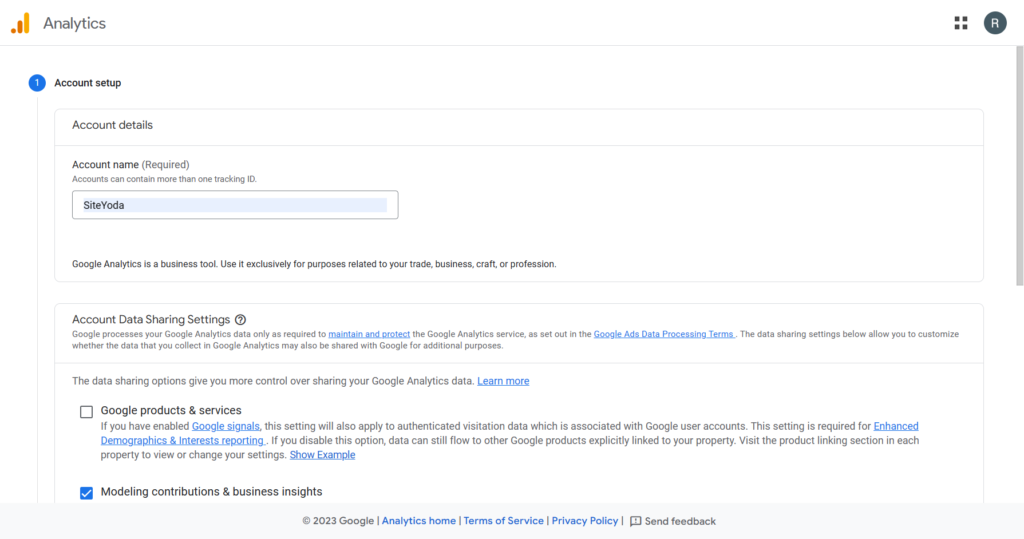
Overview of Steps to Set Up Google Analytics for Your Zyro Site
Do not worry because the Google Analytics setup wizard will do most of the work for you.
- Go to https://analytics.google.com/analytics/web/.
- Register your Google Analytics account.
- Set up a Google Analytics property (image 1).
- Create a “Web” Google Analytics data stream and configure it. Enable all the measurements (they can be turned on by default). Look at the images 2 & 3.
- Click on website settings (the gear icon in the Editor), then “Integrations,” choose Google Analytics, and paste your “Measurement ID” code (image 5).
- Check whether it is working: visit your site and check the real-time report in Google Analytics.
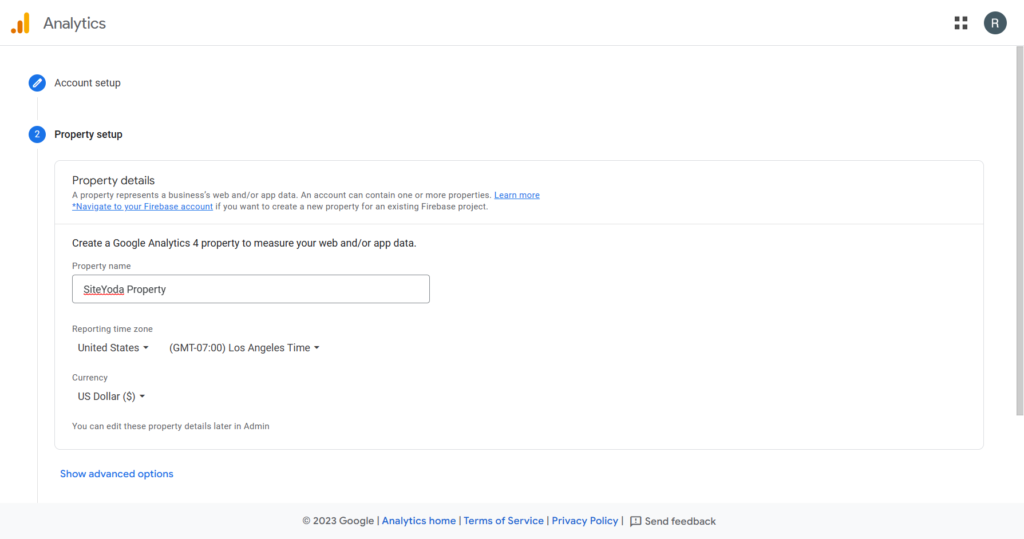
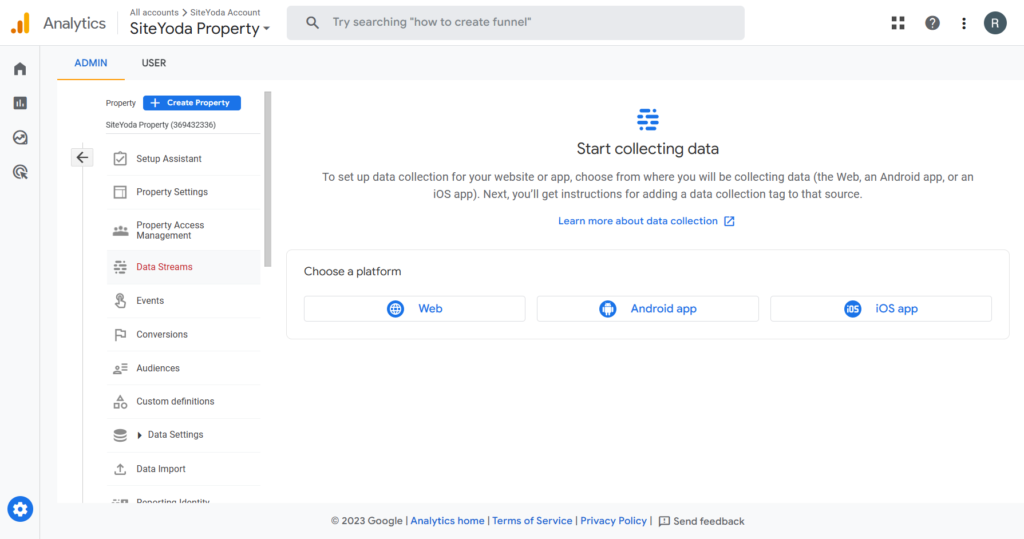
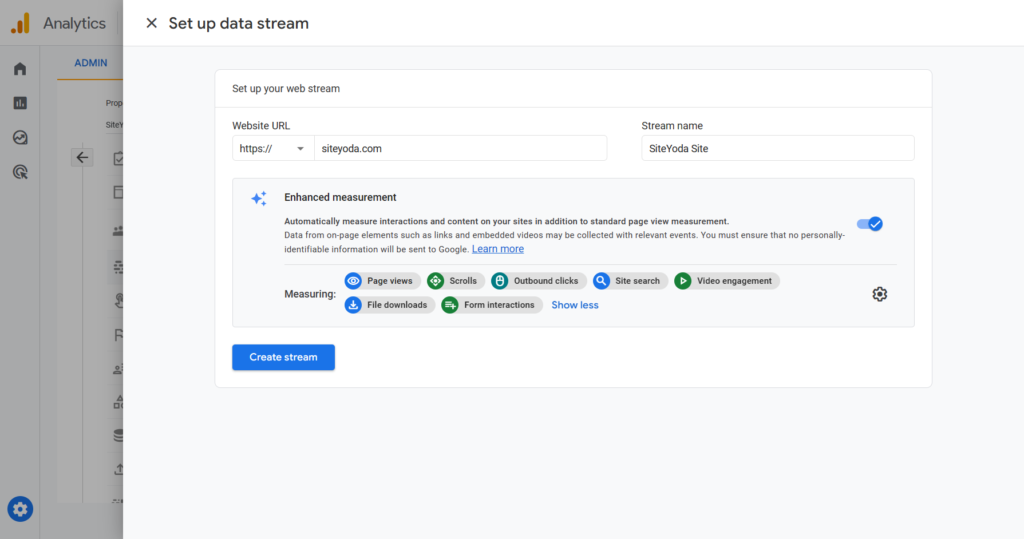
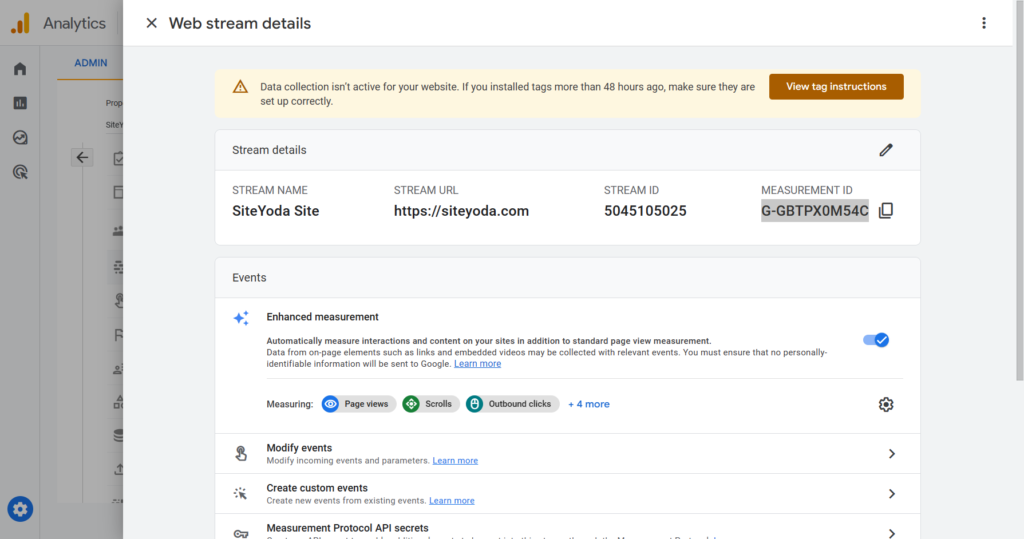
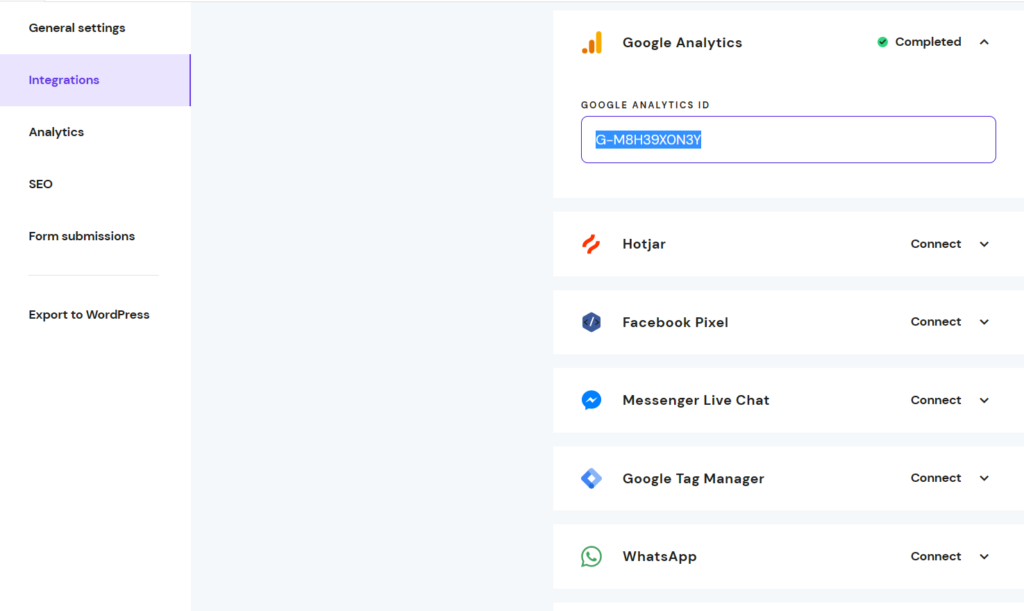
Final Words about Zyro SEO Optimization
Now you know that Zyro and Hostinger Website Builder are SEO-friendly, and even a beginner can do SEO on them. This guide has shown how to set up sitewide SEO configuration, create and edit titles & meta descriptions, connect Google Search Console, and index your first pages.
It is your turn to optimize every page and monitor your SEO performance. The primary goal should be to establish experience, expertise, authority, and trust (E-E-A-T) among your visitors and search engines.
Zyro SEO Services to Maximize Your Online Presence
SEO has changed drastically in the last 3 years, but the core principles stay the same: people should like your site, and you should not try to fool Google. Order SEO services from me, and do not worry about the next Google update. No grey-hat or black-hat SEO techniques! I follow only the best SEO practices:
What You Get
Keywords in the top 10
Traffic increase
White-hat SEO
Better user experience
Perfect website health
Progress reports